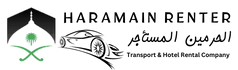Introduction
Navigating around Makkah, especially if you are visiting for the first time, can seem daunting. However, with the right tools, like GPS and navigation systems, it becomes a breeze. If you’ve decided to rent a car in Makkah, here’s a comprehensive guide on how to use GPS and navigation to make your journey more efficient and stress-free.
Step-by-Step Instructions for Using GPS and Navigation in Rental Cars
Using GPS in rental cars can help you stay on the right path, avoid traffic, and reach your destination quickly. Here’s a step-by-step guide to help you get started:
Confirm Your Rental Car Comes Equipped with GPS
When you choose to rent a car in Makkah, ensure that your rental vehicle is equipped with a GPS system. Most modern rental cars come with built-in navigation, but it’s important to confirm this during the booking process. If your car doesn’t have a built-in GPS, consider renting a portable GPS device.
Set Up Your GPS
Once you’re inside your rental car, start by turning on the GPS system. Most GPS systems will have a touchscreen interface for easy use. Select the language of your preference and proceed to input your destination. If you’re traveling to key landmarks like the Grand Mosque (Masjid al-Haram) or other religious sites, simply input the names of these places.
Input Your Destination
Enter the name or address of your destination in the GPS. If you’re using a popular service like Google Maps or Apple Maps, you may also input the name of a nearby location or a point of interest. Make sure your GPS recognizes the address correctly to avoid confusion.
Select Your Route
After entering your destination, the GPS will present you with multiple route options. Choose the one that best suits your travel needs based on distance, time, and current traffic conditions. Avoid routes that might take you through busy areas, especially during prayer times when traffic is heavier.
Follow Navigation Instructions
Once you have chosen your route, the GPS will guide you with voice and visual instructions. It will alert you about upcoming turns, exits, and traffic signals. It’s important to follow these instructions closely to avoid getting lost or taking unnecessary detours.
Monitor Traffic and Adjust Routes
Throughout your journey, the GPS will continuously monitor real-time traffic and may suggest alternative routes if there are delays ahead. If you’re in a rush, keep an eye on traffic updates and follow the GPS’s suggestions for faster routes.
Use Parking and POI Features
Many GPS systems also offer additional features such as points of interest (POI) and parking locations. If you’re unfamiliar with parking facilities around Makkah, this feature will be helpful. Look for nearby parking spots or other services like fuel stations or rest areas.
Tips for Efficient GPS Use in Makkah
- Stay Updated: Always ensure your GPS system has the latest map updates. This will help avoid route changes and inaccurate information.
- Use Voice Assistance: If possible, set up voice commands for hands-free navigation, ensuring your attention remains on the road.
- Download Offline Maps: Makkah can sometimes have spotty mobile network coverage. Download maps and navigation data beforehand to ensure smooth travel.
- Plan for Traffic: Makkah’s traffic can get heavy, especially during peak times, such as during prayer hours or the Hajj season. Use the GPS to identify the fastest routes or avoid congested areas.
Why Renting a Car in Makkah is the Best Option
When it comes to traveling in Makkah, Haramain Renter provides a wide variety of rental vehicles that are equipped with advanced GPS navigation systems to make your travel convenient and efficient. Here’s why renting a car is an ideal option:
- Freedom of Movement: Renting a car gives you the flexibility to move around the city and visit different sites at your own pace. Whether you want to visit the sacred Masjid al-Haram, or other landmarks in the city, renting a car ensures comfort and ease.
- Avoiding Crowds: Instead of relying on public transportation, which can be crowded, a rental car allows you to avoid long waits and be in control of your schedule.
- Convenience: GPS-equipped rental cars provide turn-by-turn directions, helping you navigate the streets of Makkah with ease. Even if you’re unfamiliar with the area, a GPS can guide you to your destination.
- Affordable Options: Haramain Renter offers affordable car rental options that cater to all budgets, ensuring that you have a hassle-free and enjoyable stay in Makkah.
How GPS Enhances Your Makkah Experience
When you rent a car in Makkah, the use of GPS navigation can help you explore the city without the stress of getting lost. Some key benefits include:
- Efficient Travel: Whether you’re headed to religious sites or seeking out food spots, GPS helps you navigate the city’s streets efficiently.
- Time-Saving: Real-time traffic updates and route suggestions allow you to avoid delays and reach your destinations faster.
- Stress-Free Travel: A GPS system helps you focus on driving, while it takes care of the directions, giving you peace of mind.
Frequently Asked Questions (FAQs)
1. Do rental cars in Makkah come with GPS systems?
Yes, most rental cars in Makkah come with built-in GPS systems. It is always advisable to confirm this when making the reservation. If your rental car does not have one, you can rent a portable GPS unit or use your mobile device.
2. Can I use my smartphone for navigation in Makkah?
Yes, you can use apps like Google Maps or Apple Maps for navigation in Makkah. Make sure to have internet connectivity, or you can download offline maps in advance for uninterrupted navigation.
3. Is it safe to drive around Makkah?
Yes, driving in Makkah is generally safe, but it’s important to be aware of busy traffic, especially during prayer times or Hajj season. Use the GPS to avoid congested routes and follow traffic regulations.
4. Can I find parking easily in Makkah?
Makkah has many parking spaces, especially near major landmarks like Masjid al-Haram. Your GPS can guide you to nearby parking options to make your visit more convenient.
5. How can I stay updated with real-time traffic in Makkah?
Most modern GPS systems and navigation apps provide real-time traffic updates. Ensure your GPS is connected to the internet, or use apps that offer live traffic monitoring.
Whether you’re visiting Makkah for religious reasons or simply exploring the city, renting a car with GPS navigation offers a convenient, stress-free way to navigate the streets. For a smooth experience, be sure to rent from reliable services like Haramain Renter. Additionally, don’t forget to explore the local delights, including delicious Ajwa Pro Dates, which will add a touch of flavor to your journey!